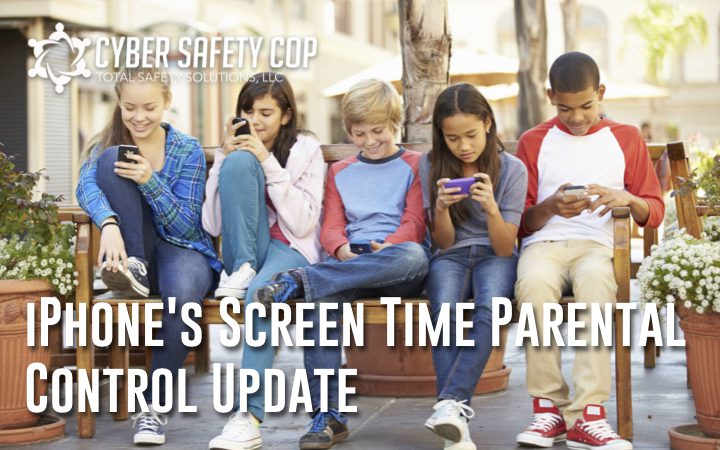iPhone's Screen Time Parental Control just got better with new communication limits.
On December 10, 2019, Apple released iOS 13.3, allowing parents for the first time to set limits over who their k...
You're almost there...
Register or Login to your account to view requested content.

Joining the Cyber Safety Plus Membership has many benefits including:
- Exclusive Articles and Practical Advice
- Extensive Online Training Library
- Monthly Live Zoom Meetings
- Supportive Parent Community
- And More!