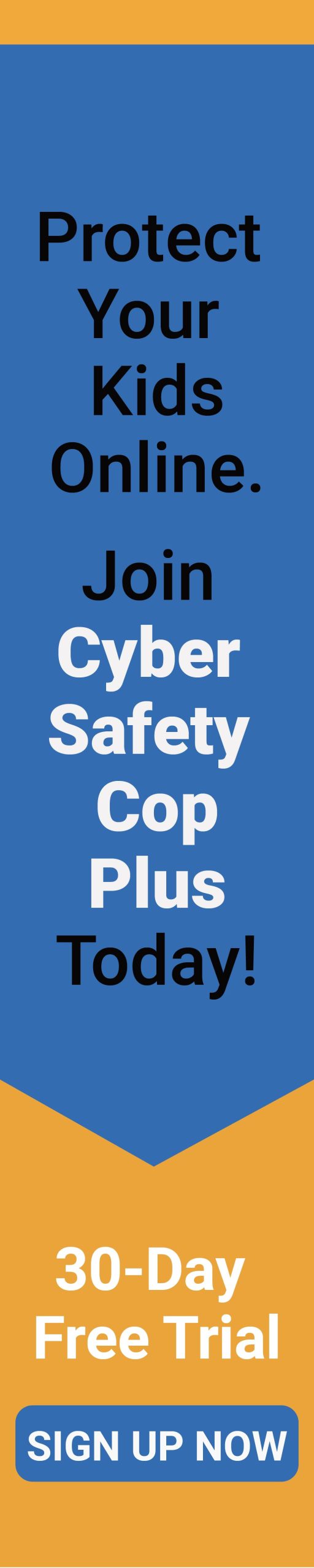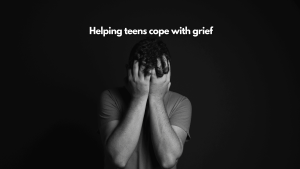We recently hosted a webinar on the critical issue of Instagram and its impact on our children’s safety. We strongly encourage every parent and guardian to actively educate themselves and engage with their communities about the potential threats and misuse of Instagram. A great way to start is by checking out Cyber Safety Cop’s recent webinar, “Parent’s Guide to Instagram.” This webinar offers a comprehensive look at the issues surrounding Instagram, providing valuable insights into the app’s potential dangers and practical advice on how to protect your children.
In today’s digital age, social media platforms like Instagram play a significant role in teenagers’ lives. Instagram, a photo and video-sharing social networking service, allows users to share moments, connect with friends, follow celebrities, and explore content from around the world. While Instagram offers opportunities for creativity and connection, it also presents risks, especially for younger users who may not fully understand the implications of their online interactions.
As a parent, it’s essential to be aware of these risks and take proactive steps to ensure your teen’s safety on the platform. This guide will walk you through everything you need to know about Instagram, from understanding its features to implementing safety measures and fostering open communication with your teen. Whether you’re new to Instagram or already familiar with the platform, this comprehensive guide will equip you with the tools and strategies needed to keep your teen safe online.
Age Recommendation for Social Media Use
When it comes to social media, age matters. While the legal minimum age for platforms like Instagram is 13, it’s recommended that teens wait until they are at least 16 to join social media. This age recommendation is based on the understanding that younger teens may not have the emotional maturity to navigate the complex social dynamics and potential dangers of online interactions. By waiting until 16, teens are better equipped to handle the challenges of social media healthily and safely.
Privacy Settings: Keeping Your Teen’s Instagram Account Secure
Privacy settings are the first line of defense in protecting your teen on Instagram. When your teen creates an account, it’s crucial to ensure that it is set to private. A private account allows your teen to control who can see their posts and interact with them. To check and adjust your child’s privacy settings, go to their profile page, tap on the hamburger menu (three horizontal lines), scroll down to ‘Account Privacy,’ and ensure that it is set to ‘Private.’ This simple step significantly reduces the risk of unwanted interactions and exposure to harmful content.
Utilizing Instagram’s Family Center and Supervision Tools
Instagram offers Family Center and Supervision Tools that allow parents to monitor and manage their teen’s activity on the platform. These tools provide insights into how much time your teen spends on Instagram, allow you to set time limits and breaks, and enable you to oversee who your teen interacts with.
To set up these tools, both you and your child need Instagram accounts, and you must be following each other. From your account, navigate to your profile page, tap the hamburger menu, go to ‘Settings and Privacy,’ then ‘Supervision,’ and follow the prompts to link your child’s account. Once set up, you can monitor time spent, manage privacy settings, and receive notifications about changes your teen makes to their account.
While these tools are helpful, they have limitations. To gain full transparency, consider logging into your child’s account on your phone. This way, you can mirror their activity and stay updated on their interactions in real time.
Enhancing Safety with OurPact
OurPact is a powerful tool that complements Instagram’s supervision features by offering deeper insights into your child’s device usage. This app allows you to block inappropriate websites, manage screen time, and even take screenshots of your child’s device at regular intervals. These screenshots are analyzed for potentially harmful content, and you receive alerts if any issues are detected.
To set up OurPact, download the app on both your and your child’s devices. From there, you can customize settings to balance screen time, block access during school hours, and monitor online behavior. With OurPact, you have an additional layer of protection to ensure your teen’s online experience is safe and healthy.
Managing Instagram Interactions: Stories, Messages, and Mentions
Instagram offers several features that allow your teen to control who can interact with them. One of these is the ability to share Stories with a Close Friends list, ensuring that only a select group of people can see what they post.
Additionally, message controls allow your teen to limit who can send them direct messages (DMs) and add them to group chats. We recommend setting DMs to ‘Followers Only’ or disabling them entirely, and limiting group chat additions to ‘People You Follow.’ This helps reduce the likelihood of unwanted or harmful interactions.
For managing tags and mentions, ensure that your teen’s settings allow tags and mentions only from people they follow, or consider disabling these features altogether to maintain privacy and security.
Reporting and Blocking Unwanted Interactions
If your teen encounters inappropriate content or interactions on Instagram, it’s important that they know how to report and block these. To report a profile, post, or comment, tap the three dots (ellipsis) on the top right corner of the respective content and select ‘Report.’ This will notify Instagram and help keep the platform safe for everyone.
Blocking an account prevents the person from interacting with your teen, seeing their posts, or sending them messages. To block someone, go to their profile, tap the three dots in the top right corner, and select ‘Block.’ Muting and restricting accounts are also options for temporarily limiting interactions without fully blocking someone.
Managing Like Counts and Comments
The number of likes and comments a post receives can significantly impact a teen’s self-esteem. Instagram allows users to hide like counts and comments on individual posts to reduce this pressure. While this feature cannot be applied globally across all posts, it can be a valuable tool for helping your teen focus on sharing content without worrying about validation from others.
To hide like counts, tap the three dots on the top right corner of the post and select ‘Hide Like Count.’ To turn off comments, select ‘Turn Off Commenting.’ These settings can be toggled on or off at any time, depending on your teen’s needs.
Filtering Offensive Content: Hidden Words and Sensitive Content Control
Instagram’s Hidden Words feature allows teens to filter out offensive comments automatically. This feature is on by default, but you can customize it by adding specific words, phrases, or emojis that your teen finds offensive. Advanced comment filtering is also available to further reduce exposure to inappropriate content.
Sensitive Content Control is another tool that helps minimize exposure to potentially harmful content across Instagram. New users under 16 are defaulted to the ‘Less’ setting, which restricts sensitive content in searches, feeds, and suggestions. You can manage this setting by going to ‘Settings,’ then ‘Content Preferences,’ and selecting ‘Sensitive Content.’
Reducing Digital Noise: Quiet Mode and Muting Notifications
Instagram’s Quiet Mode is a feature designed to help teens focus and set boundaries. When activated, Quiet Mode mutes notifications, updates your teen’s activity status to show they’re in Quiet Mode, and sends an auto-reply to anyone who DMs them. This feature is ideal for school hours, study time, or any other period when your teen needs to concentrate.
To activate Quiet Mode, go to ‘Settings,’ then ‘Notifications,’ and toggle on ‘Quiet Mode.’ You can also mute all push notifications for a set period by selecting ‘Pause All’ in the same menu. These tools help your teen manage their time effectively and avoid distractions.
Conversation Starters: Engaging Your Teen in Dialogue About Instagram Use
Open communication is key to helping your teen navigate the challenges of social media. Here are some conversation starters to help you engage with your teen about their Instagram use:
-
“I noticed you’ve been using Instagram quite a bit lately. How do you feel social media impacts your mood and daily routine?”
-
-
Encourage reflection on how Instagram affects their day-to-day life.
-
-
“What are some positive and negative aspects of Instagram that you’ve noticed in your own experience?”
-
-
Discuss the pros and cons of social media use.
-
-
“How do you decide what to share on Instagram? Do you ever feel pressure to post certain types of content?”
-
-
Explore the motivations behind their online activity.
-
-
“Do you think the time you spend on Instagram affects your schoolwork or other activities? How can we find a balance?”
-
-
Talk about balancing screen time with other responsibilities.
-
-
“Are there any accounts or posts on Instagram that inspire you or make you feel good about yourself? Let’s talk about why.”
-
-
Highlight the positive influences they encounter on social media.
-
-
“What are your thoughts on privacy and safety while using Instagram? Are there any concerns you have?”
-
-
Address any safety or privacy issues they might be facing.
-
-
“Have you ever had a negative experience on Instagram, like cyberbullying or feeling left out? How did you handle it?”
-
-
Encourage them to share any troubling experiences and discuss how to manage them.
-
-
“How can we ensure that social media doesn’t interfere with our family time or face-to-face interactions?”
-
-
Establish boundaries around social media use to protect family time.
-
-
“Let’s discuss setting some guidelines together for using Instagram. What do you think would be fair and reasonable?”
-
-
Involve them in creating rules for healthy social media use.
-
-
“Have you ever compared yourself to others on Instagram? How did it make you feel?”
-
-
Address the issue of social comparison and its impact on self-esteem.
-
Conclusion
Instagram has undeniable appeal for teenagers, but it’s equally important to acknowledge the potential risks. As parents, it’s essential to stay informed and vigilant. By delaying access to Instagram, enabling privacy settings, and maintaining open communication, you can help ensure your child’s safety in the digital world.
As a reminder, don’t forget to check out our recent webinar, “Parent’s Guide to Instagram,” for a more in-depth discussion on these important topics. This webinar provides a comprehensive overview of Instagram, its potential misuse, and practical steps parents can take to safeguard their children. By watching the webinar, you will gain valuable insights, learn about the latest trends in Instagram misuse, and discover tools and strategies to protect your family.
Additionally, consider reading “Parenting in the Digital World: A Step-by-Step Guide to Internet Safety (3rd Edition)” by Clayton Cranford, the nation’s leading law enforcement educator on social media and online safety for children. This book answers parents’ most important questions about making their children safe online.
Spread the word to other parents and guardians by sharing this blog to raise awareness about Instagram-related threats. You can also consider inviting Cyber Safety Cop to your school for the “Cyber Safety Seminar for Parents.” This proactive step equips parents with the tools and knowledge needed to navigate the challenges of the digital age.