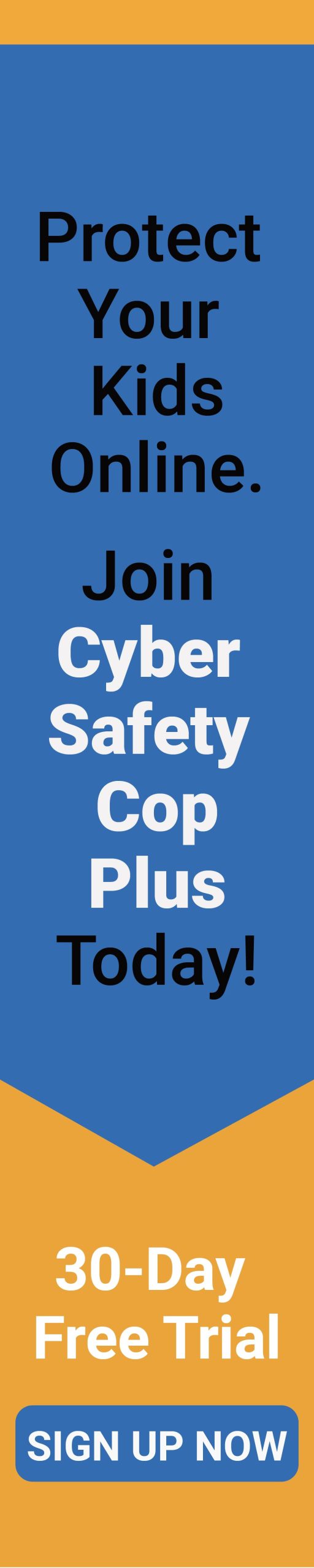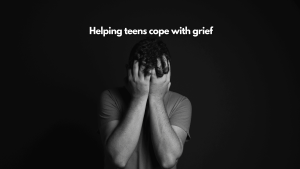For parents looking to deepen their understanding of how to foster healthy screen habits in their children, the recent Cyber Safety Cop webinar titled “Digital Balance: Nurturing Healthy Screen Habits in Kids” is an invaluable resource. This webinar delves into practical strategies and insights on ensuring that our children develop a balanced relationship with technology.
In today’s digital age, managing screen time for children has become a major concern for many parents. As our kids become more involved in the digital world, it’s essential to establish healthy habits that ensure their well-being. Here are ten insightful tips drawn from our webinar on nurturing healthy screen habits in kids:
Establish a Media Plan
Creating a media plan is akin to meal planning—it’s all about establishing healthy routines. Start by setting specific times for screen use and stick to a consistent daily schedule. This plan might specify, for instance, no screens until homework is done, or only 30 minutes of tablet time after dinner. Make sure these guidelines are clear to everyone in the family and adjust them as necessary to ensure they fit your family’s lifestyle and your child’s needs.
Use Tech-Free Zones
Designate certain areas of your home as tech-free zones where no electronic devices are allowed, such as the dining room during meals or bedrooms at night. This helps cultivate a family environment focused on interpersonal communication and shared activities, free from the distractions of constant notifications and screen time.
Set Clear Screen Time Limits
Be precise about when screens can be used and for how long. Implement rules like no screens during family meals, one hour before bedtime, or during family game nights. By consistently enforcing these limits, you help your child develop a routine that balances online and offline activities, fostering healthier habits. We love the app OurPact to schedule screen time according to your child’s daily routine. You can create schedules for dinnertime, bedtime, family time and more.
Promote Screen-Free Activities
Encourage your children to engage in screen-free activities that help them develop other interests and skills. This might include physical activities like sports, creative endeavors like drawing or playing music, or cognitive challenges like puzzles and books. These activities provide valuable alternatives to screen time, promoting a well-rounded lifestyle.
Model Responsible Use
Children learn by example, so it’s crucial that you also adhere to the digital habits you’re teaching. Demonstrate balanced screen use by putting away devices during family times and being present during interactions. This sets a powerful example for children about prioritizing real-world interactions over digital ones.
Engage in Their Digital World
Take time to understand and engage with the digital content your child enjoys. Play a video game with them, watch their favorite YouTube channel together, or explore apps that stimulate their creativity. This involvement helps you guide them towards positive digital content and opens up opportunities to discuss media literacy.
Educate About Online Safety
Teach your child about the risks associated with the internet, such as privacy concerns, cyberbullying, and exposure to inappropriate content. Regular discussions about these dangers and how to navigate them can empower your child to make safer decisions online. As parents and guardians, you can take a proactive step towards enhancing your children’s digital literacy by enrolling them in our Digital Citizenship course. Tailored for students in 1st through 3rd grade and 4th through 8th grade, this program is specifically crafted to equip them with essential skills, providing a solid foundation to navigate the digital world responsibly.
By offering structured learning opportunities, this course supplements the ongoing dialogue at home, ensuring that children not only understand the theoretical aspects of online safety but also practice them in a practical, age-appropriate context. This comprehensive approach ensures their safety and fosters a positive online experience.
Encourage Physical Activities
Physical activity is essential for your child’s overall health and can be a beneficial substitute for screen time. Encourage activities that get them moving—whether it’s a sport, dancing, or just playing tag in the backyard. Regular physical activity not only improves physical health but also enhances mental and emotional well-being.
Use Technology to Limit Technology
Leverage available technology to help manage and monitor your child’s screen time effectively. Use apps and parental control settings to enforce bedtime schedules, block inappropriate content, and limit access to certain apps during homework time. Consider using Cyber Safety Wizard, an interactive guide designed to compile information about all the tech devices your child interacts with. This user-friendly hub offers comprehensive parental control instructions in an intuitive, child-tech-themed interactive tool. With Cyber Safety Wizard, you can effortlessly enhance your child’s online safety by implementing controls to monitor and restrict their online activity, enforce screen time limits, block inappropriate content, and track their digital behavior. By utilizing this innovative guide, you can gain added peace of mind and support in safeguarding your child’s online experience. These tools can be invaluable in helping to enforce the family’s media plan.
Another excellent tool is OurPact, an easy-to-use app that helps parents manage their children’s screen time and keep them safe online. With OurPact, you can set up schedules to block screen time during school hours or bedtime, ensuring your kids stay focused when they need to. The app allows you to decide which apps your kids can use, making it easy to separate fun games from educational ones. You can also instantly block devices to prevent distractions whenever needed and reward good behavior with extra screen time. Using the Family Locator feature, you can find your kids and coordinate pickups, and you’ll receive alerts when they arrive at or leave certain places. To keep your kids safe online, OurPact blocks adult content and encourages healthy screen habits with set time allowances. Additionally, you can monitor your kids’ online activities by taking remote screenshots. OurPact makes it simple to create a balanced and safe digital environment for your children. Sign up HERE to get a 14-day trial and 10% off an annual subscription.
Create a Check-in Ritual
Establish a nightly routine where all family members, including adults, check in their devices at a designated time and place. This practice ensures that devices are not used during critical rest periods and reinforces the importance of disconnecting. A regular check-in ritual helps promote healthier sleep habits and ensures that everyone starts the next day refreshed and undistracted.
By implementing these tips, you can help your child develop a balanced approach to technology, ensuring they gain the benefits of digital resources while minimizing potential risks. It’s about setting up a framework that supports healthy growth and development in the digital era.
Enhancing Parental Knowledge
As a reminder, for parents looking to deepen their understanding of how to foster healthy screen habits in their children, the recent Cyber Safety Cop webinar titled “Digital Balance: Nurturing Healthy Screen Habits in Kids” is an invaluable resource. This webinar delves into practical strategies and insights on ensuring that our children develop a balanced relationship with technology. If you missed it, be sure to check out the recorded session for expert advice and actionable tips on managing your child’s screen time effectively. This knowledge is essential for navigating the complexities of digital parenting in today’s tech-driven world.
The session covered a range of topics, from setting up a structured media plan in your home to discussing the neurological impacts of excessive screen time on children. The experts at Cyber Safety Cop provided actionable advice on how to implement these strategies effectively, making it a must-watch for any parent committed to improving their child’s digital wellness.
If you’re interested in gaining a comprehensive understanding of how to manage and monitor your child’s screen time to foster healthier habits, consider checking out the webinar. It offers a detailed exploration of the challenges and solutions related to kids’ screen use in today’s digital world.