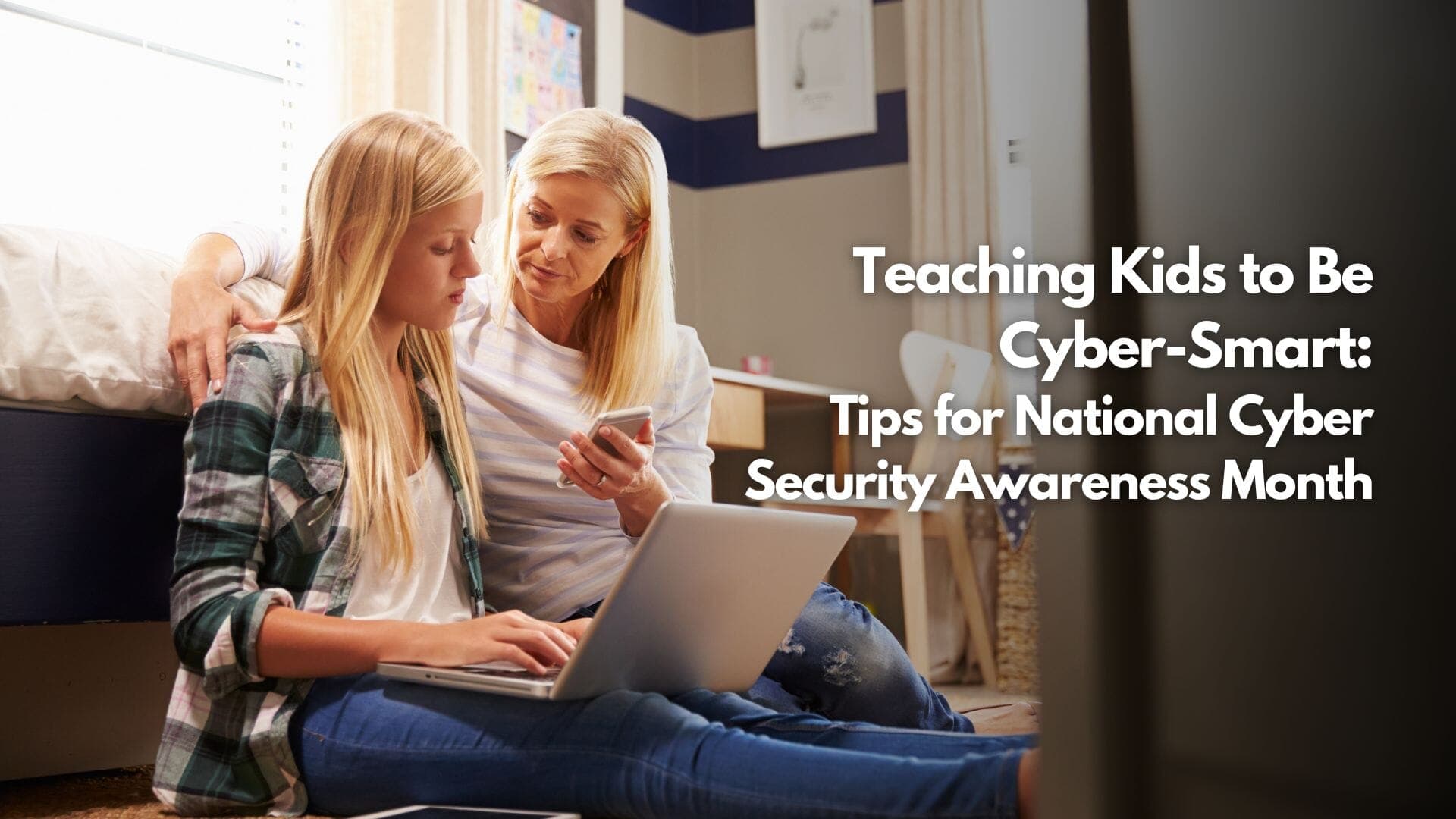Welcome to this special preview of our article, "Teaching Kids to Be Cyber-Smart: Tips for National Cyber Security Awareness Month" This sneak peek offers a glimpse into the wealth of insights and tips awaiting you in the full version.
October is National Cyber Security Awareness Month, and there’s no better time to teach your kids how to be cyber-smart! In today’s digital world, our kids are constantly online—whether it's for school, socializing, or playing games. It’s up to us as parents and guardians to help them stay safe while they explore the internet. Thankfully, with a few easy steps, you can help your child become cyber-smart and have fun doing it. This guide is filled with practical tips to make it easy for you and your kids to navigate the digital world with confidence.
Start with the Basics: Online Safety 101
The internet is like a giant playground for kids—full of exciting opportunities to learn and have fun. But just like in real life, they need to follow some safety rules to keep themselves out of trouble. These rules are their online road signs, guiding them to make smart and safe choices in the digital world. By teaching your child these basics, you're giving them the tools they need to safely explore all the internet has to offer. Here’s where to start:
Keep Personal Information Private: It might seem harmless for kids to share details like their full name or where they go to school, but online, this kind of information can be misused. Teach your child that personal info is like a treasure chest—it should be kept safe and only shared with people they know and trust. If someone online asks for these details, the best rule is to never give them out.
Use Strong Passwords: Passwords are like the keys to your child’s digital world, and just like you wouldn’t leave your front door unlocked, you don’t want weak passwords guarding their accounts. Make password creation fun by turning it into a game! Challenge your child to create a password that even you can’t guess. The trick? Use a mix of letters, numbers, and symbols—something like “ILovePizza2024!” It’s fun, memorable, and tough to crack.
Think Before You Click: The internet is full of colorful buttons and flashy pop-ups, but not everything is as it appears. Clicking on the wrong link could lead to viruses, phishing scams, or accidentally giving away personal information. Teach your child to take a second before clicking anything unfamiliar. Encourage them to ask for your help if something doesn’t feel right. It’s always better to be safe and double-check!