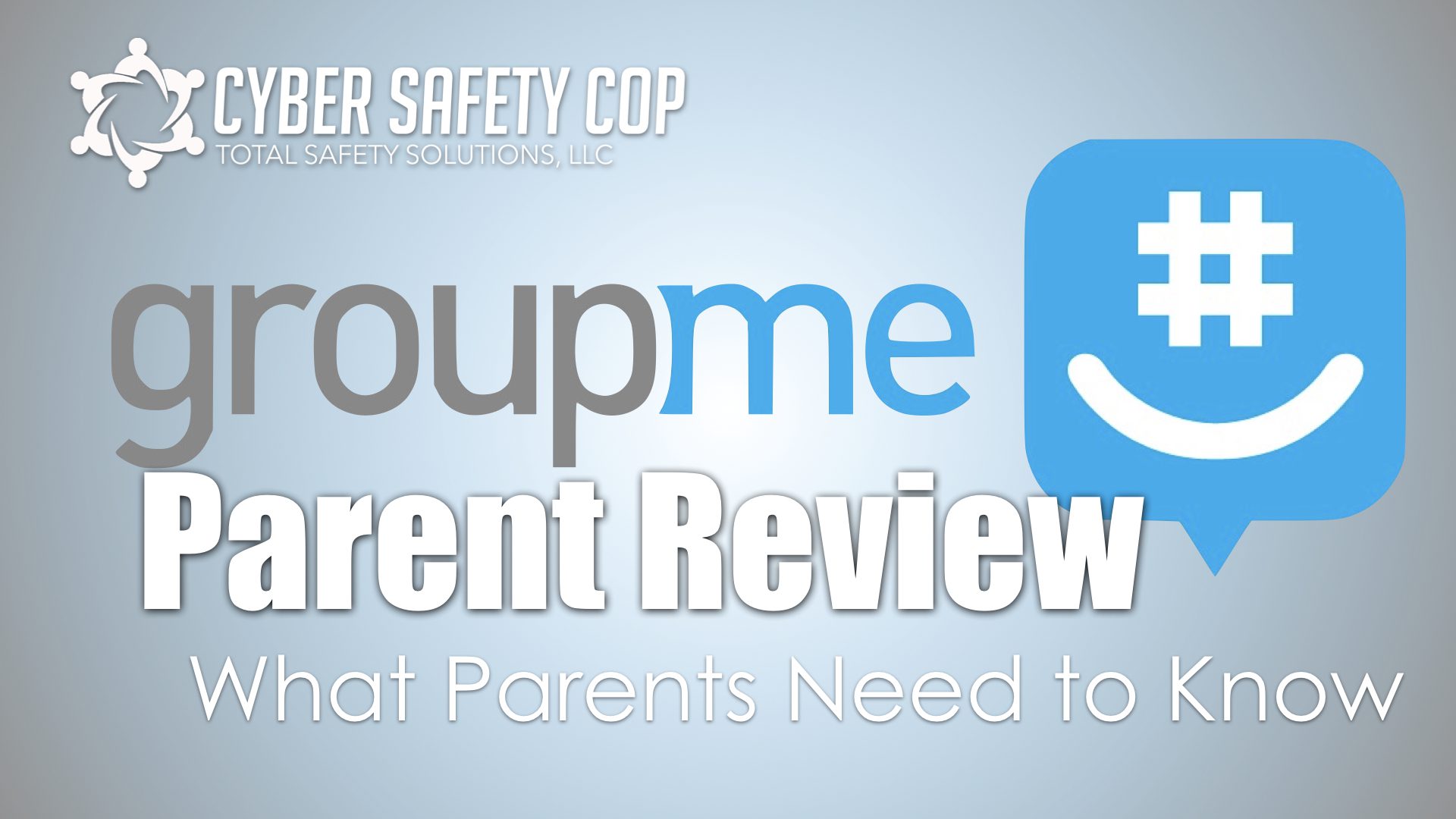What parents need to know about this popular messaging app.
What is the GroupMe app?
GroupMe is a messaging app that lets users send messages to others without message limits or fees. It uses Internet data, either through a WiFi connection or your phone’s data plan.
Why is this app so popular with teens?
It works on every device
GroupMe has apps for iOS, Android, and Windows Phone, you can chat with your friends from your phone on the go or from your computer. Your friends also don’t need to all have the same type of phone or operating system to interact with each other.
Sharing is easy
You can easily share images, videos, GPS location, GIFs, Memes, and custom Emoji, all from one place. App developers are beginning to realize that teens don’t like hopping around to different apps to share with their friends. This is one of the major reasons Snapchat is still so popular.
Segmented Chat Groups
Having the ability to have different chat groups for teens is a big deal. They might have more than one friend group that they are keeping in touch with, club groups, or even various sports teams/clubs they must communicate with regularly. This app would make that process much easier.
What are the problems?
In-app purchasing. You can buy Emoji packs within the app.
Adult/Inappropriate content. Some of the emojis feature adult themes, such as cartoon liquor bottles and sexy characters. Searches for GIFs find scantily clad people, drug use, and violent images can be found. You are also able to view the URL source of the GIF, image, or video via Bing without ever leaving the app, even if you have Safari turned off.
Privacy. The app asks to connect to all off your contacts. We do not advise people to share all of their contacts with an app. Many apps only exist to mine your contacts and then sell or use them someplace else for marketing purposes. We do not know if GroupMe or Microsoft will do that, but once you choose to share your contacts, you can’t get them back.
Should I Let My Child Use GroupMe?
Our assessment: Maybe (high school-aged children)
- If you are not okay with the unfiltered access to potentially inapropriate content, then you should not allow your child to have this app.
- If you are okay with the issues outlined above, then this app is for High School-aged children, only.
Our general recommendation for parents to only let their children use SMS text messaging – the messaging app that comes with your phone. Third-party apps come with problems, and GroupMe is no different.
Additional Recommendations:
Password Protected App Store
A password-protected App Store will stop your child from downloading GroupMe or other apps onto their devices without your permission and knowledge.
Talk to Your Child and Filter Your Internet
Talk to your child about why you are concerned about online adult content. Talking to your child about porn may sound overwhelming. We have an article that will help guide you through that conversation.
You can filter the internet coming into your home with OpenDNS.com (free), CleanBrowsing (free), or your internet provider’s parental controls (paid service), or your router (free and paid).
Turn on Parental Controls
You should also turn on parental controls on all of your child’s devices. Our book, Parenting in the Digital World, will walk you step-by-step through this process.
Monitor, Alert, and Protect with Bark
Install Bark, the best parental control/notification app available for mobile devices. Use the promo code “cybersafetycop” to get 15% off your subscription forever!
Get Educated
GroupMe is just the tip of the iceberg. Come to a free parent seminar and learn how to guide your child safely through their digital world. If you’d like to bring a Cyber Safety Cop instructor to your school or organization, contact us and we’ll get back to you right away.
*There are affiliate links throughout this post because we’ve tested and trust a small list of parental control solutions. Our work saves you time! If you decide that you agree with us, then we may earn a small commission, which does nothing to your price. Enjoy!