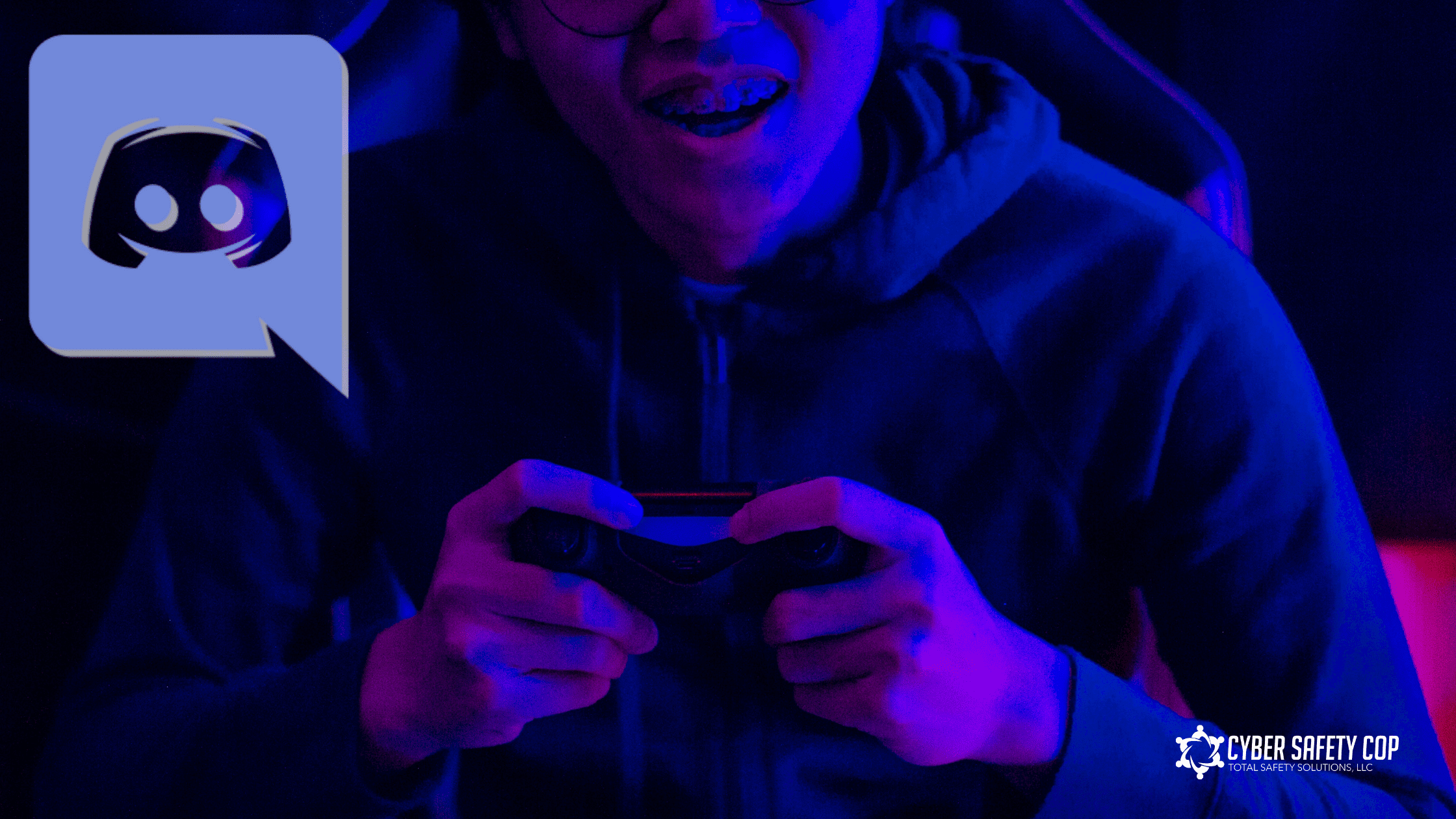What is Discord
What is Discord
Discord is a free voice, video, and text chat app for teens and adults ages 13 and up. If your kid is a gamer, they will likely have this app. It is intended for teens to chat about their games and create a talk group while playing a coop game. Teens can access Discord via their PC, browser, or mobile phone. Once there, they can join a chat they’ve been invited to, create private servers, and invite their friends to play and discuss games by voice, text, or video. They can also message each other individually or in group chats with ten other friends.
Discord has its vocabulary. You might hear your teen or students using these words when discussing Discord.
Server: Servers are the spaces on Discord. Specific communities and friend groups make them. The vast majority of servers are small and invitation-only. Some larger servers are public. Users can start a new server for free and invite their friends.
Channel: Discord servers are organized into text and voice channels, which are usually dedicated to specific topics and can have different rules.
- In text channels, users can post messages, upload files, and share images for others to see.
- In voice channels, users can connect through a voice or video call in real-time and share their screen with their friends – we call this Go Live.
Problems
If your kid is a gamer, they will want this app. It is intended for teens to chat about their games and create a talk group while playing a coop game. Teens can access Discord via their PC, browser, or mobile phone. Once there, they can join a chat they’ve been invited to or create private servers and invite their friends to play and discuss games by voice, text, or video. They can also message each other individually or in group chats. There is the potential for a lot of stranger interaction on Discord. Predators know one of the best ways to build a relationship with a child and groom them to be sexually exploited is through online gaming. Discord is and continues to be fertile ground for predators. I have counseled dozens of parents who have had their children exploited by a predator on Discord over the past few years. In 2020, 10 men were arrested and sentenced for utilizing private servers to produce and exchange child pornography on Discord. They worked together to identify minor females’ social media platforms and profiles, including girls as young as ten. They strategized how to convince the children to engage in sexually explicit activity via live web camera. While pretending to be minor boys and girls, the predators streamed pre-recorded videos of other underage minors engaging in similar conduct to the targeted victims to get the children to believe they were watching a live video of someone their age. The victims were unaware they were communicating with adult men and recording their sexually explicit activity. After successfully recording a victim, the defendants shared the sexually explicit videos by uploading the files to file-storage sites and placing a link to download the file on a section of their private Discord server. There were more than 172 victims.¹ Pornography can be easily found on Discord’s private servers. I have counseled many parents who have blocked porn sites on their children’s devices to learn their child had been consuming an unlimited amount of pornography on a Discord private server.Parental Controls
There are privacy settings that will help limit who your child can chat with and possibly filter out explicit content from DMs.BLOCKING DIRECT MESSAGES
The first part of privacy settings is the Privacy Settings menu. Click the little down arrow next to the server name, and you’ll find this drop-down menu window:
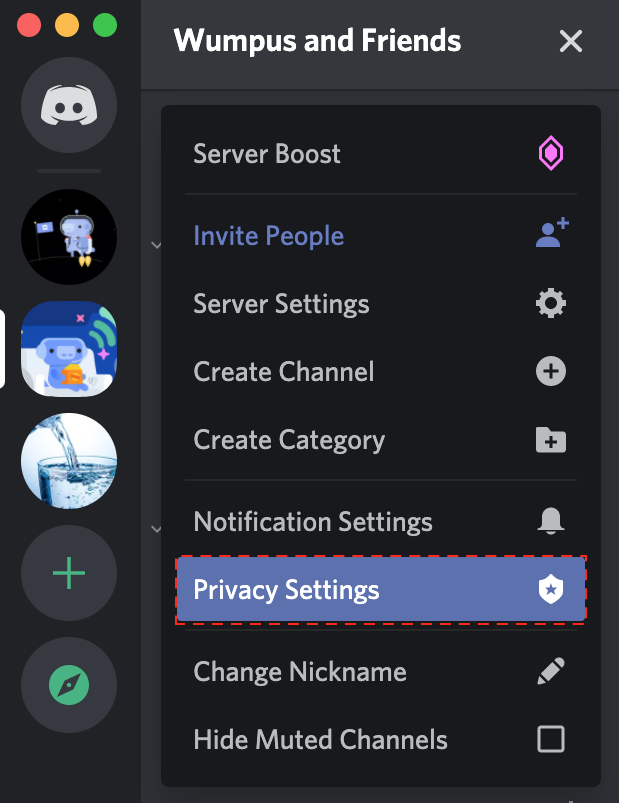
In addition to adjusting notification and server settings, you can also change privacy settings on a per-server basis.
Selecting/deselecting this option lets you block DMs (Direct Messages) from users in that server that aren’t on your friend’s list. Usually, sharing a mutual server is all it takes to allow DMs. This option can filter out anyone you don’t want to hear from.
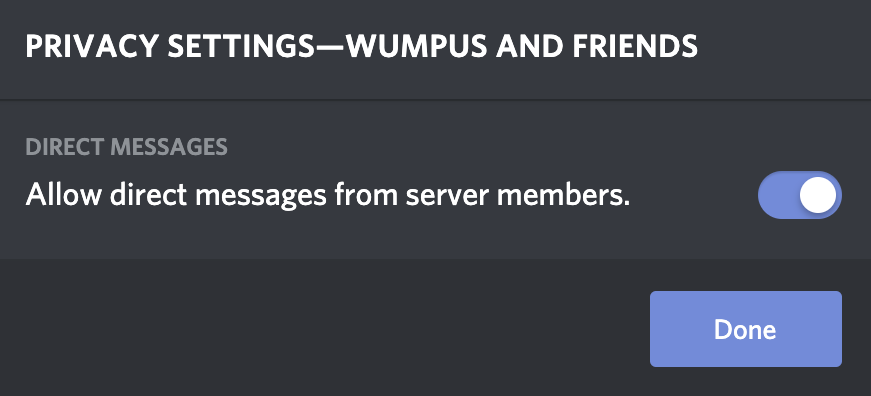
BLOCKING USERS – DESKTOP INSTRUCTIONS
If you generally like everyone on a server (except for a few individuals), the DM list has a quick-access menu to a user’s profile!
In your DM chat, clicking the @Username will bring up the user’s profile! You can connect the three dots in the top right to pull up a menu to block the user.
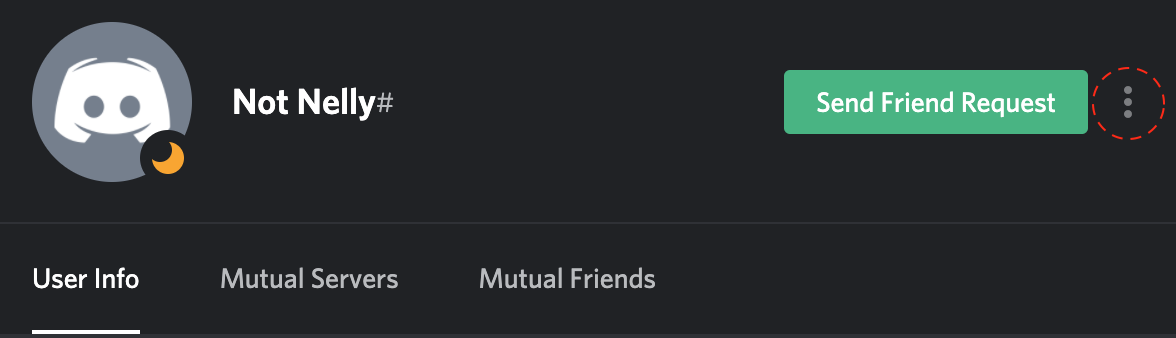
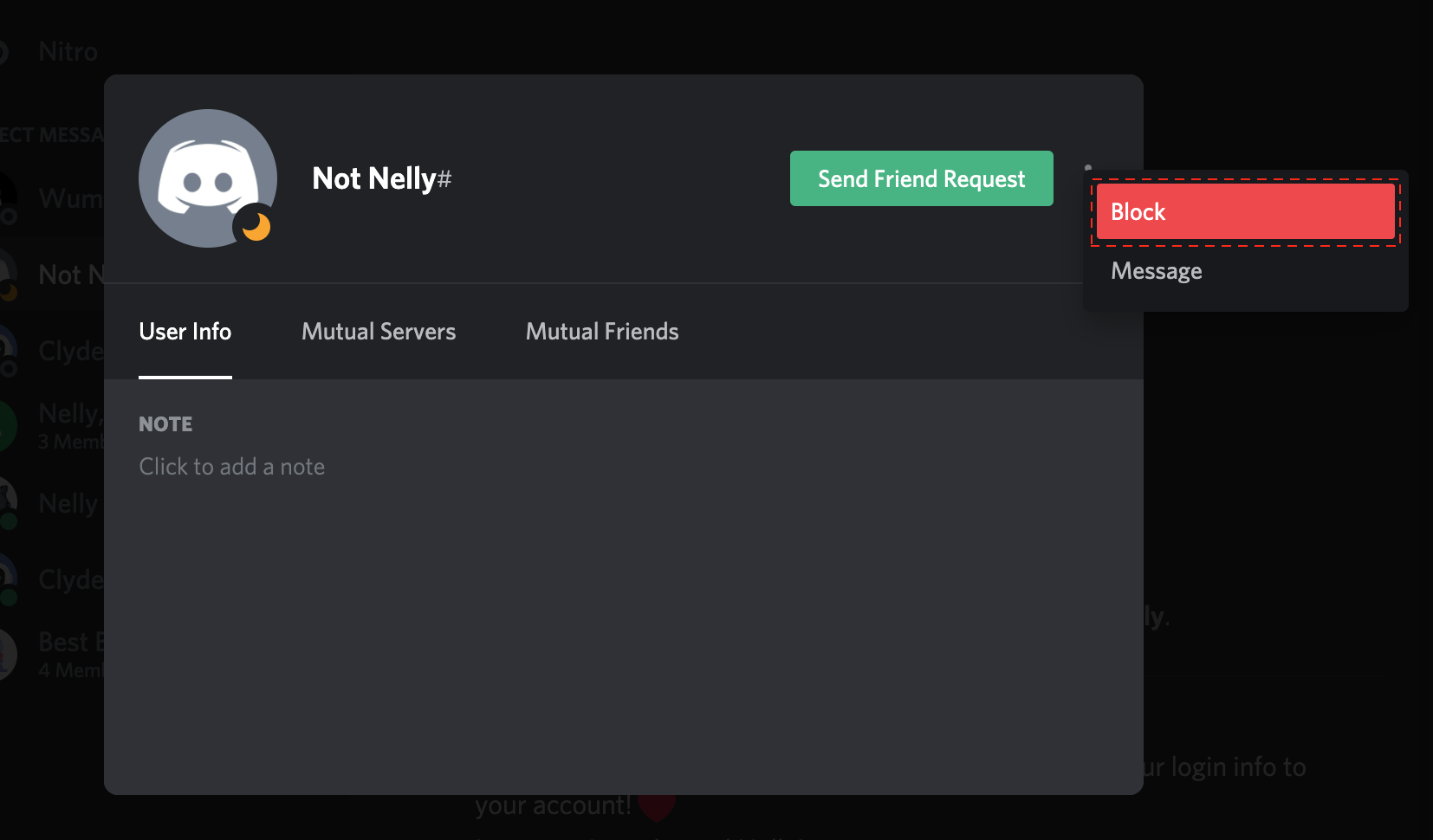
ON FRIEND REQUESTS
The last stop on the damage control tour of Discord’s settings is adjusting friend request privileges. To find this menu, open up your User Settings and click the Privacy & Safety tab:
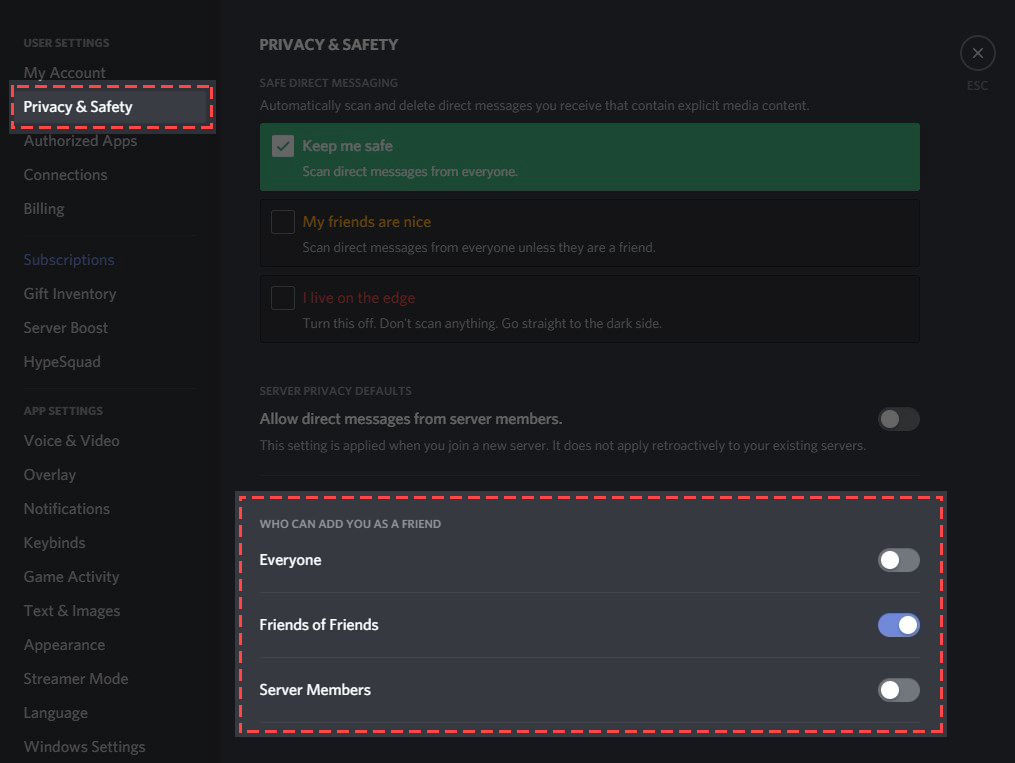
ALLOWED FRIEND REQUESTS
Here, you can set who’s allowed to send you a friend request:
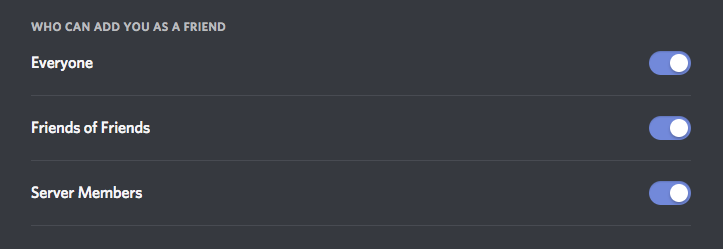
Everyone: Selecting Everyone means anyone who knows your DiscordTag or is in a mutual server can send you a proposal. Selecting this will automatically include both Friends of Friends and Server Members options.
Friends of Friends: Selecting this means that anyone to add you must have at least one mutual friend with you. You can view this in their user profile by clicking the Mutual Friends tab next to the Mutual Servers tab:
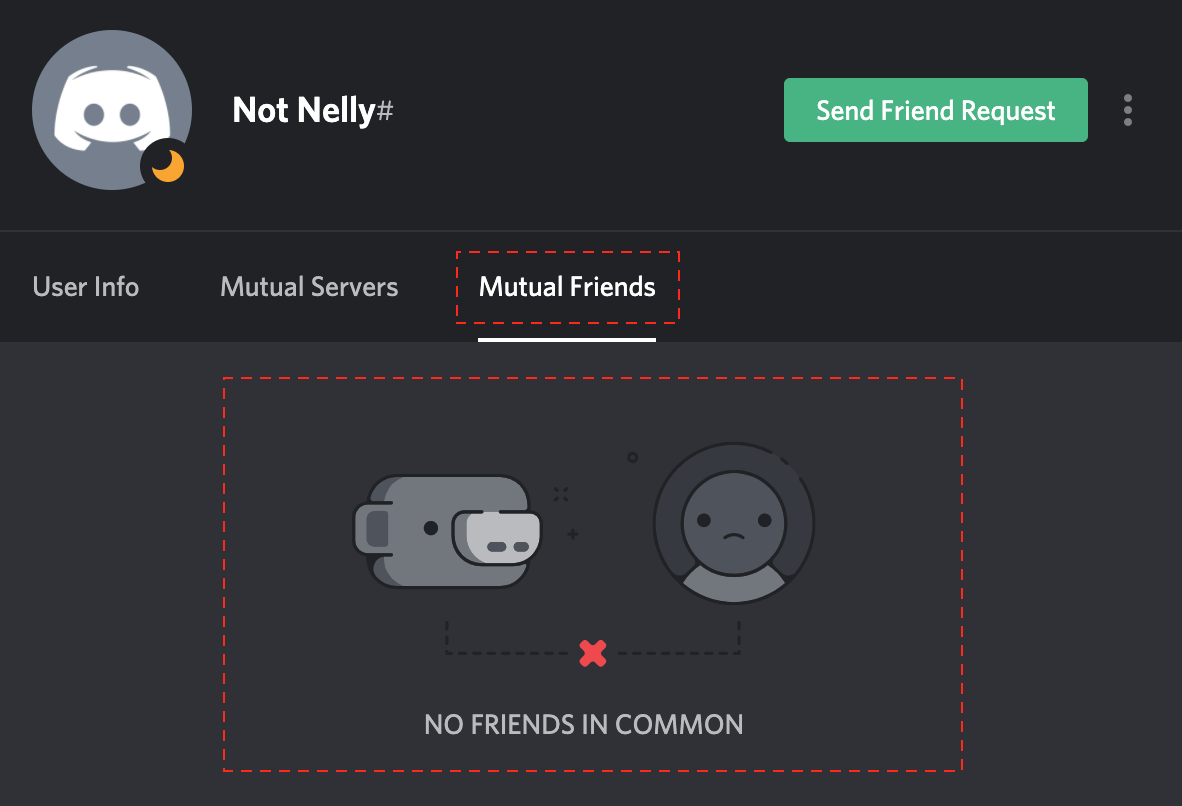
Server Members: Selecting server members means users who share a server with you can send you a friend request. Selecting this means you can only be added by someone with mutual friends like you.
Recommendation
The minimum safe age is 17 years old. Suppose you are concerned about your child’s potential access to pornography or other explicit material, or you don’t have time to actively monitor your child’s Discord activity. In that case, this social media app is not for you. If you allow your older teen to have Discord, I suggest you check their activity by logging into their Discord account with their username and password. By logging in as your child, you can see the servers they have subscribed to in the far left-hand column. You can also review who their friends are and any direct messages from the app’s home page.- Go to a free parent seminar hosted at a nearby school. This seminar will change how you view your child’s digital world and give you a step-by-step game plan to make your child safe. If you would like to host a parent seminar at your school, fill out the contact form to learn more.
- Purchase the book, “Parenting in the Digital World,” on Amazon.com. It will take you step-by-step through making your child safer online.
- Stay on top of the latest online trends by subscribing to our free e-newsletter.
- Install Bark on your child’s phone. Bark will monitor your child’s social media passively and let you know if there is a problem. Use the promo code “cybersafetycop” to get 15% off.
- Ten sentenced to prison for child exploitation enterprise & conspiracy (2020). Retrieved 17 February 2021, https://biometrica.com/10-sentenced-to-prison-for-child-exploitation-enterprise-conspiracy/
- Discord Blocking & Privacy Settings. Retrieved 16 May 2022, https://support.discord.com/hc/en-us/articles/217916488-Blocking-Privacy-Settings-
Unlock a Safer Digital World with Cyber Safety Plus
Cyber Safety Plus is your fortress of online safety, designed to empower parents and caregivers like you with the knowledge and resources needed to protect your children from cyber threats. As a Cyber Safety Plus Member, you’ll enjoy exclusive access to a wealth of content and benefits: Exclusive Articles, Online Training Library, Expert Guidance, and Monthly Live Zoom Meetings.
💡 Get Started Today! Cyber Safety Plus is available for only $14.99 per month or $149.50 per year.
Achieve Monitoring, Alerting, and Protection with Bark
Where other apps’ safety and inappropriate content filters fail, you can utilize Bark! With the best parental control and notification app for mobile devices, monitoring your child’s app activity has become much more manageable. When installing, use the promo code “cybersafetycop” to get 15% off the entire duration of your subscription!