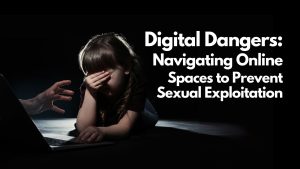TikTok’s new parental controls give parents additional tools to manage various aspects of their Teen’s account and privacy.
TikTok (Rated 12+, Social media, Image and Video Sharing)
App Store Description: “TikTok is a global video community. We make it easy for you to watch awesome short videos, AND you can also make your videos by capturing those funny and memorable moments to share with the world. Spice up your videos with our special effects filters, fun stickers, and more. Life’s moving fast, so make every second count.” Although the App Store rates TikTok for children 12+, the app’s creator recommends users be aged 13+. The app isn’t classified as social media but must comply with COPPA and underage data collection. A 13-year-old middle school student is potentially at risk using this app unless parents know the various problems.
Problems
After you download TikTok and open it on your phone, a video will start playing immediately without you even selecting one. To explore further, try the magnifying glass icon next to the home icon, where you can search keywords and hashtags—yes, TikTok uses hashtags. Searching with the typical problematic hashtags often reveals inappropriate images and videos. After experimenting, we didn’t find much. There is no guarantee this will always be the case.
As for the appropriateness of the typical content, bad words and sexual lyrics you find in popular music are often lip-synced by a child. There have also been some reports of videos depicting self-harm and violence on the app.
Parental Controls
If your child will use this app, you must turn on the parental controls. TikTok also has a feature called Family Pairing. Family Pairing links a parent’s TikTok account to their teen’; once enabled, they can control Digital Wellbeing features.
1. Set the privacy setting to private by following steps 1 through 4.
2. Ensure the safety settings are set, as shown in the last step.
With a private account, your Teen can approve or deny followers and restrict their uploaded content and incoming messages to followers only. If your Teen has a public profile, anyone signed into TikTok can view that user’s public videos. However, only approved followers can send them a message.
Please remember: Even with a private account, profile information – including profile photo, username, and bio – will be visible to all users. Counsel your Teen not to reveal personal information such as age, address, or phone number in their profile.
In addition to the parental controls on your child’s app, TikTok has an essential parental control feature called Family Pairing. Family Pairing links a parent’s TikTok account to their teen’; once enabled, they can control TikTok’s Digital Wellbeing features.
To enable Family Pairing, two devices are required: a parent or guardian’s logged-in TikTok account and the teen’s logged-in TikTok account. Follow the steps below on the parent’s device:
Stop when you have the QR code displayed on the parent’s device. Now, it’s time to link the child’s TikTok app. Open the child’s TikTok app and navigate to Family Pairing in the settings, just as you did on the parent’s device. Choose Teen, and then click Next. Scan the QR code from the parent’s device and then choose to link accounts. From the parent device, you can manage TikTok screen time, restrict inappropriate content, turn off search, and manage privacy. The child’s device cannot undo these settings.
Recommendation
Safe for children 13+ with parental controls and parental supervision.